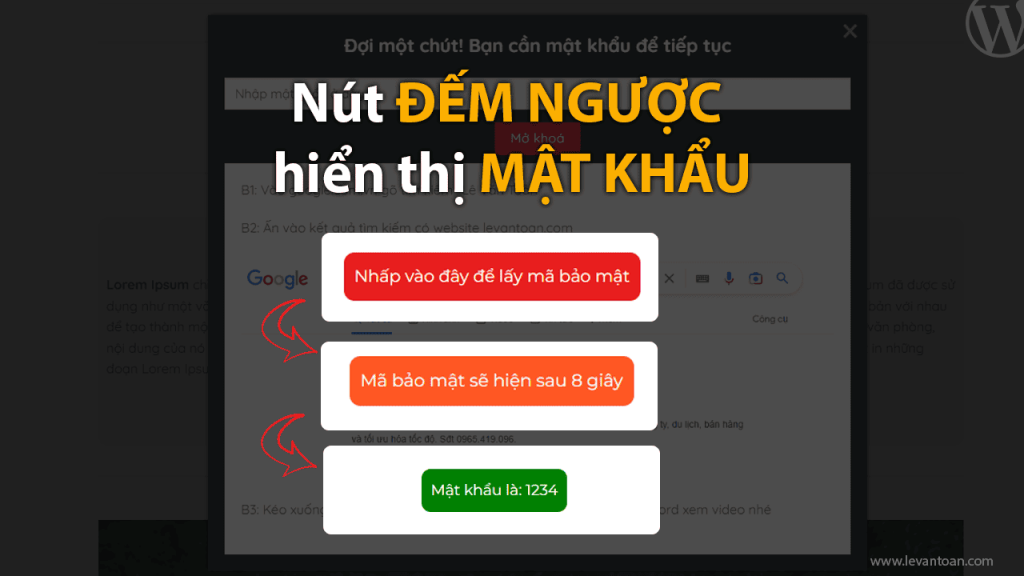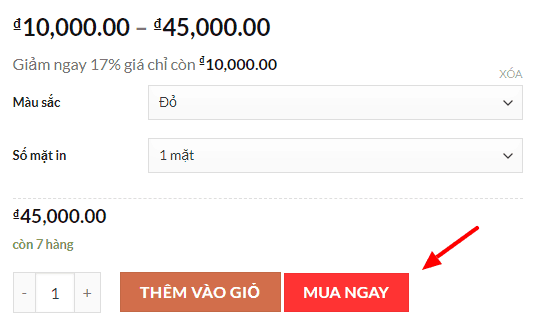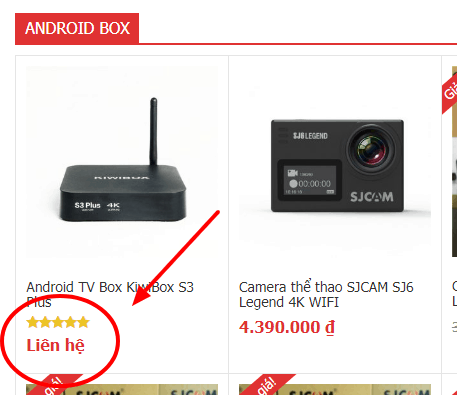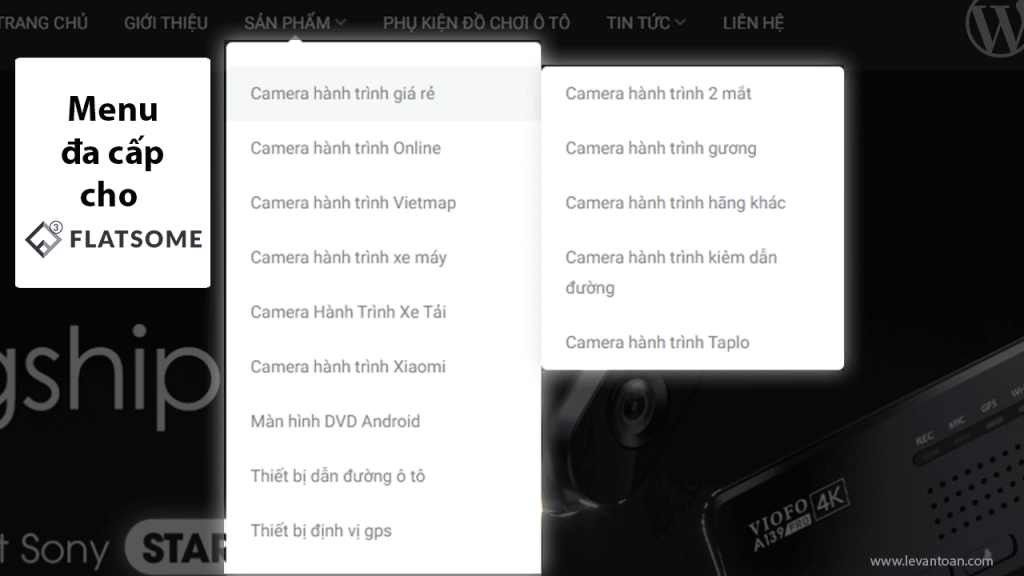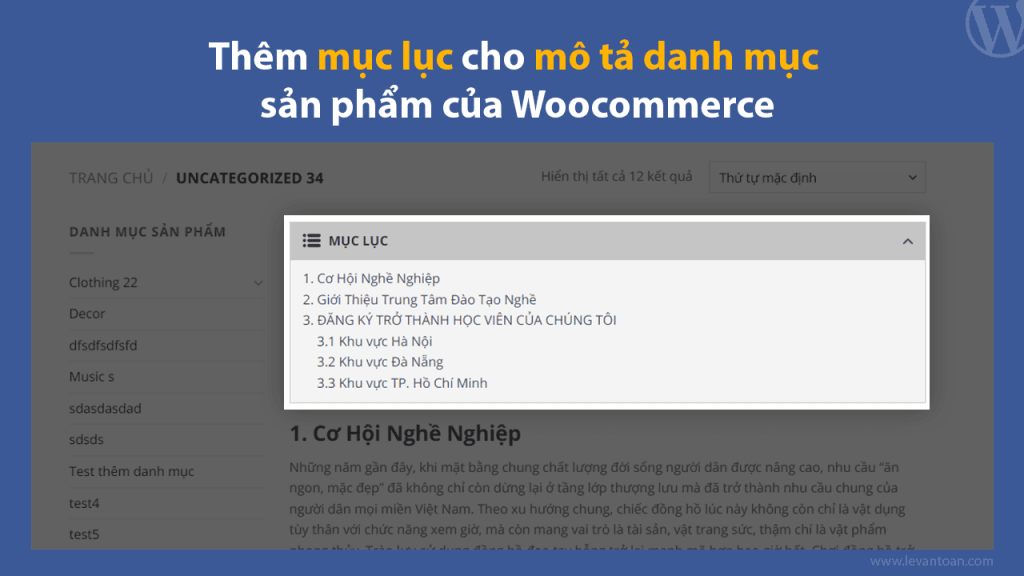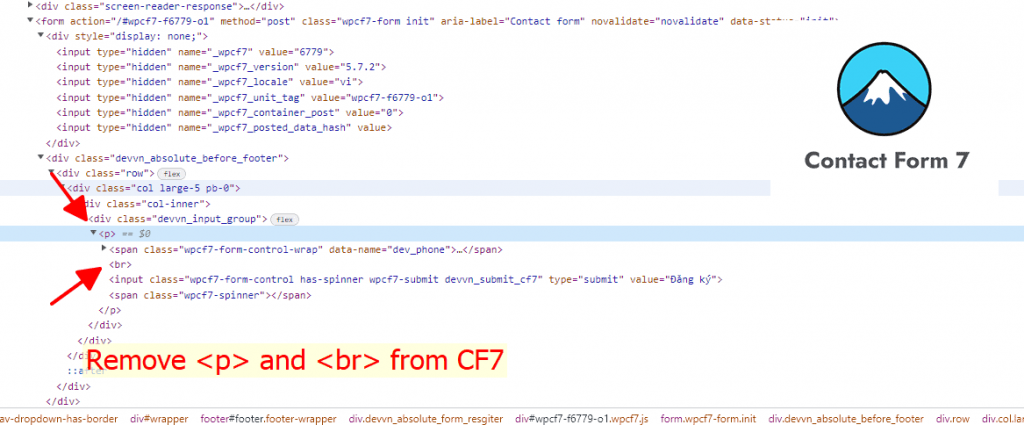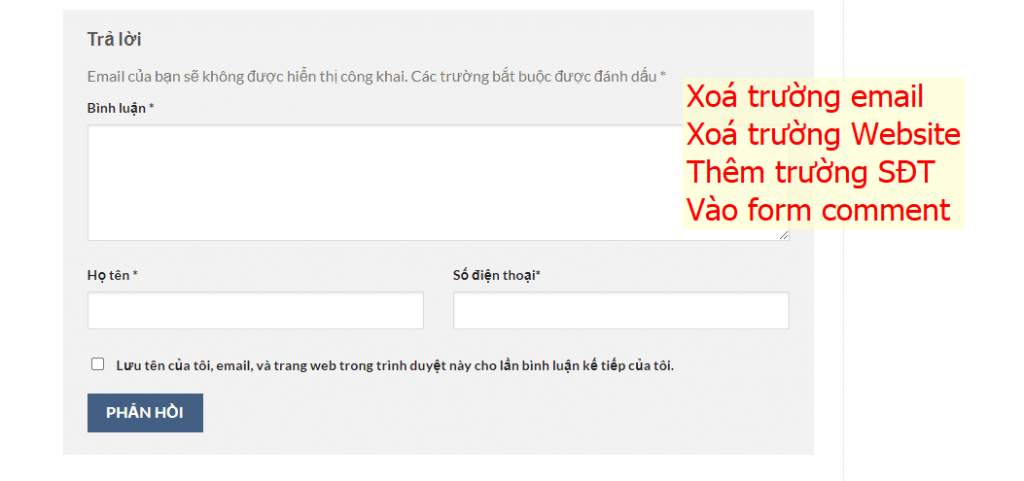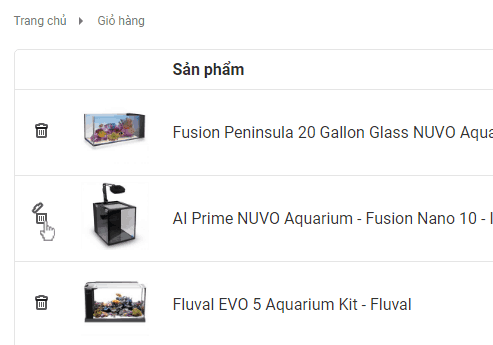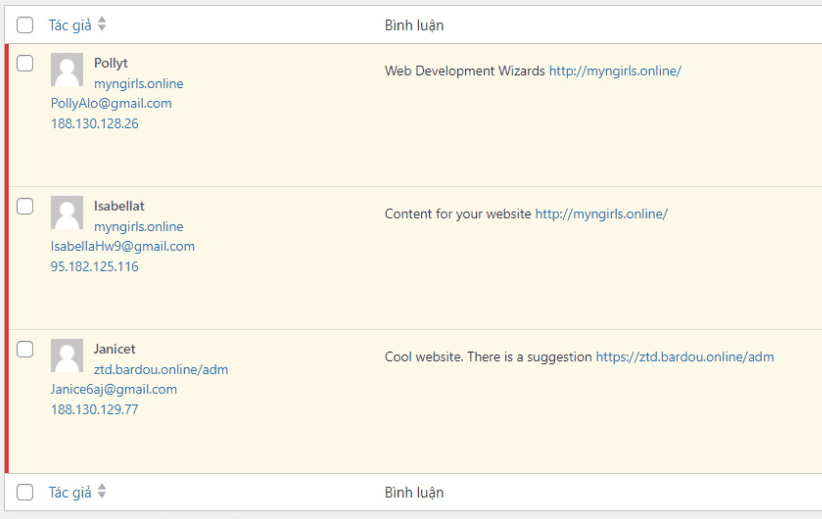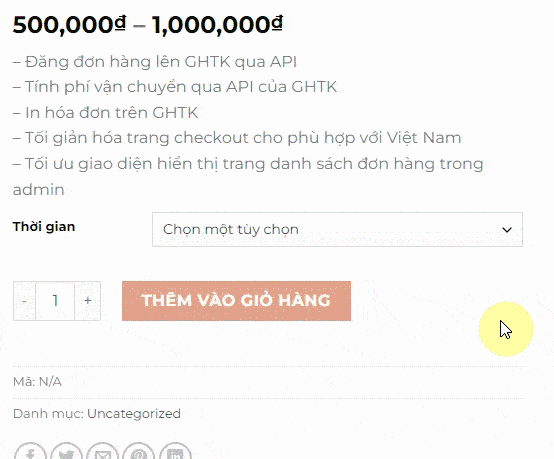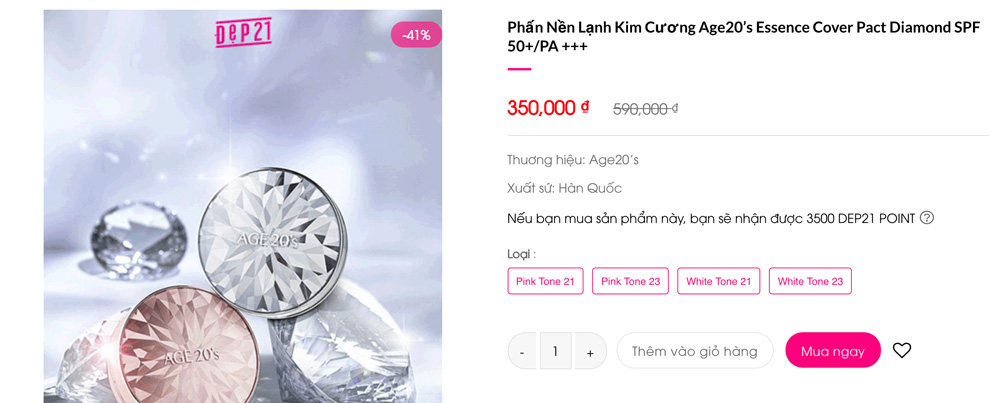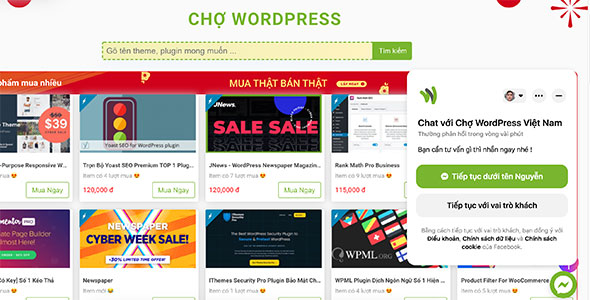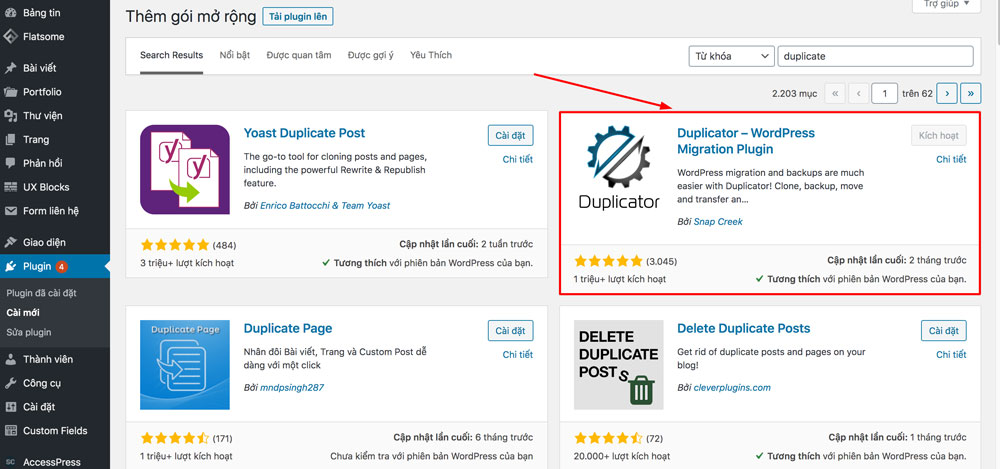Chia sẻ nút đếm ngược để hiển thị mật khẩu trong WordPress
Khi chúng ta có mật khẩu hoặc 1 chuỗi ký tự gì đó muốn chia sẻ với mọi người nhưng không muốn hiển thị luôn mà muốn người dùng chờ đợi một khoảng thời gian nào đó sau khi ấn nút hiển thị mật khẩu mới hiển thị ra cho người dùng xem thì đoạn code dưới đây sẽ giúp bạn làm việc đó.
Mục đích chính vẫn là kéo thêm thời gian người dùng ở lại trên site của mình, việc này rất tốt cho SEO và được nhiều site áp dụng

Code đếm ngược hiển thị mật khẩu
Trước tiên bạn chỉ cần dán code sau vào wp-content/themes/{YOUR-THEME}/functions.php nhé
/*
* Code đếm ngược để hiển thị mật khẩu
* Cách dùng [pass_countdown code="1234"]
* Author: levantoan.com
* */
add_shortcode('pass_countdown', 'devvn_passvideo_button_countdown_func');
function devvn_passvideo_button_countdown_func($atts)
{
$atts = shortcode_atts(array(
'time' => 10,
'code' => '',
'before_code' => '',
'title' => 'Nhấp vào đây để lấy mã bảo mật',
'mess' => 'Mã bảo mật sẽ hiện sau %s giây',
), $atts, 'button_countdown');
$time = isset($atts['time']) ? intval($atts['time']) : 10;
$code = isset($atts['code']) ? sanitize_text_field($atts['code']) : '';
$title = isset($atts['title']) ? sanitize_text_field($atts['title']) : '';
$mess = isset($atts['mess']) ? sanitize_text_field($atts['mess']) : '';
$before_code = isset($atts['before_code']) ? sanitize_text_field($atts['before_code']) : '';
ob_start();
?>
<span data-counter="<?php echo $time;?>" data-mess="<?php echo esc_attr($mess);?>" data-before="<?php echo esc_attr($before_code);?>" data-code="<?php echo esc_attr(base64_encode($code));?>" class="coundownmobile" onclick="startcountdown(this); this.onclick=null;">
<?php echo $title;?>
</span>
<?php
return ob_get_clean();
}
add_action('wp_footer', 'countdown_script');
function countdown_script(){
?>
<style>
.coundownmobile{
background: #e81e1e;
border-radius: 10px;
border: none;
color: #ffffff;
display: inline-block;
text-align: center;
padding: 10px;
outline: none;
cursor: pointer;
}
.coundownmobile.countdown-loading {
background: #FF5722;
}
.coundownmobile.countdown-done {
background: green;
}
</style>
<script type="text/javascript">
function startcountdown(btn){
btn.classList.add("countdown-loading");
let counter = btn.getAttribute('data-counter');
let $code = btn.getAttribute('data-code');
let mess = btn.getAttribute('data-mess');
let before = btn.getAttribute('data-before');
let startcountdown = setInterval(function(){
counter--;
btn.innerHTML = mess.replace(/%s/gi, counter);
if(counter == 0){
if($code) {
btn.innerHTML = before + ' ' + atob($code);
btn.classList.add("countdown-done");
}
clearInterval(startcountdown);
return false;
}}, 1000);
}
</script>
<?php
}
Cách dùng như sau. Bạn dùng shortcode [pass_countdown] để hiển thị nút đếm ngược
Các tham số cụ thể như sau:
- time: Đây là thời gian đếm ngược. Tính theo giây. Mặc định là 10
- code: Là mã, mật khẩu muốn chia sẻ
- before_code: là đoạn text phía trước mật khẩu trên
- title: là tên nút khi chưa ấn
- mess: là dòng thông báo đếm ngược sau khi ấn nút. %s là số giây còn lại
Ví dụ cụ thể
Ví dụ bạn muốn hiển thị đếm ngược 20s sẽ hiển thị mật khẩu 1234 thì shortcode sẽ như sau
[pass_countdown code="1234" time="20"]
Chúc các bạn thành công^^
Bài viết cùng chủ đề:
-
Thêm nút Mua Ngay vào Woocommerce một cách đơn giản
-
Chuyển 0đ thành chữ “Liên hệ” trong woocommerce
-
Chia sẻ cách làm menu đa cấp cho Flatsome
-
Cách thêm mục lục (table of content) cho mô tả danh mục sản phẩm
-
Xoá bỏ thẻ p và br trong CF7
-
Sửa lỗi icon loading không tự mất đi của Contact Form 7 khi sử dụng theme Flatsome
-
Thêm trường số điện thoại, xoá trường email, website trong comment form
-
Làm đẹp cho nút xóa sản phẩm trong woocommerce
-
Chia sẻ cách chống SPAM cho Contact Form 7 hiệu quả nhất
-
Chia sẻ mẹo nhỏ để chặn comment spam trong WordPress
-
Hướng dẫn thay đổi cách hiển thị giá và mô tả ngắn của biến thể trong Woo
-
Thêm nút Mua Ngay vào sản phẩm woocommerce wordpress
-
Thêm bài viết liên quan theme flatsome wordpress
-
Thêm chat fanpage facebook vào website wordpress
-
Hướng dẫn chèn comment facebook vào website wordpress
-
Plugin backup web cho wordpress